Recently in one of my projects I utilized a popular JQuery plugin called Selectize. And I need to do Integration tests by using Capybara. Here is how to simulate some general events of Selectize.
Firstly I use poltergeist Javascript driver, so in my rails_helper.rb it has following configurations,
1 2 3 4 5 6 | |

When a input box is selectized like the figure above, we can check it generates following DOM structure in our HTML,
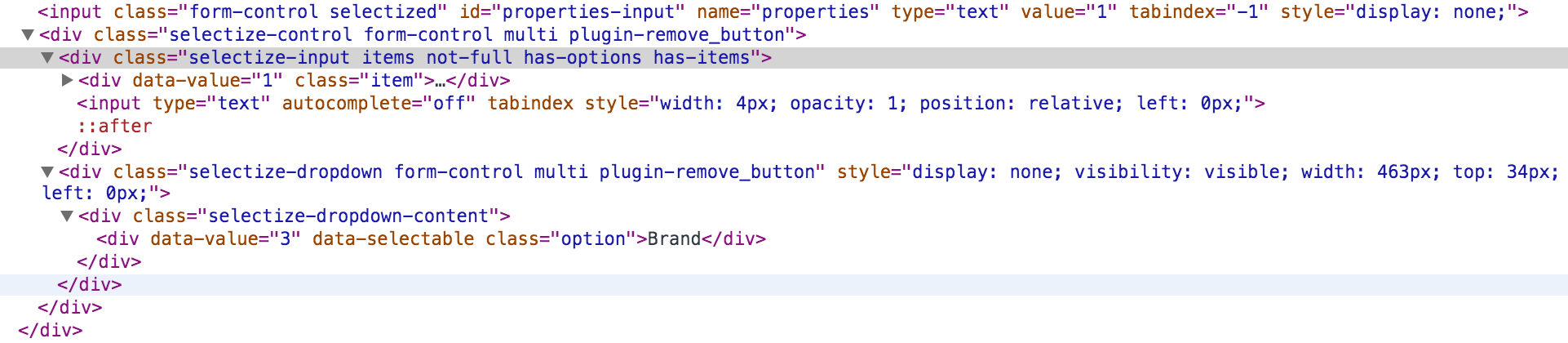
The input ‘#properties-input’ is our original input, it’s set ‘display: none’ css property, and Selectize replaces it with another input, and the ‘div.item’ contains the items that we already selected, the ‘div.selectize-dropdown’ is shown as a dropdown when we click the input and lets us to choose another item.
So if we needs to select an item, we could do like this,
1 2 3 4 | |
Here I use a xpath to find the parent of the input box that we selectized, and then within this parent we click the ‘div.selectize-input’, and the dropdown will show and we run find('div.option', :text => 'Screen Size').click to click the item that contains the text ‘Screen Size’.
Selectize also provides Ajax support, when you type something in the input, it could send Ajax requests to server to populate the items. So here we simulate the input,
1 2 3 | |
This is to simulate input a ‘u’ character in the input, and if you configure the load option, it will send a Ajax request to the server to populate the items.
I’ve created a SelectizeHelpers class to simulate some common events,
1 2 3 4 5 6 7 8 9 10 11 12 13 14 15 16 17 18 19 20 21 22 23 24 25 26 27 28 29 30 31 32 | |
The selectize_click(id) is to click the selectize input, the select_option is to select an option whose text matches the text. And set_text is to set some text in the input.
For the methods above, the id we should pass the id of the input that we apply the selectize.